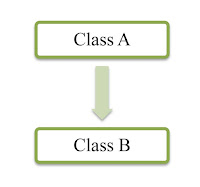In this article, Control and Branching Structures in Java is explained in detail with examples.
Control Structure.
In general program execution starts with main() and it follows line by line/linear/sequential flow of execution takes place until the end of main().
Control Structure.
In general program execution starts with main() and it follows line by line/linear/sequential flow of execution takes place until the end of main().
Ex:
public static void main(String args[])
{-----
------
body // (Linear Flow of Execution/Step by step execution)
-----
------
}