In this article,Arrays in Java is explained in detail with examples. you will come to know about what are Arrays in Java, how they are defined and how they are initialized in the Java program.
An Array is a collection of elements of same data type.
An Array is a collection of elements of same data type.
Syntax
(datatype) array name[]; //array declaration
Ex
int a[]; //no size of array should be given.
In java,while declaring an array, we don't give the size. After declaration, size is allocated to the new operator. (From topic Arrays in Java)
Syntax
arrayname=new (datatype)[size];
Ex
a=new int[5];
0 1 2 3 4- After allocating the memory,Array elements are provided with indexes which range from 0 to (size-1).
- Using such indexes we can access elements of an array individually.
a[1]=22;
a[2]=33;
a[3]=44;
a[4]=55;
0 1 2 3 4
11
|
22
|
33
|
44
|
55
|
a[0] a[1] a[2] a[3] a[4]
The best way to access elements in an array is through loops. (From topic Arrays in Java)
Ex
for(i=0;i<size;i++)
Other declarations of an array
int a[]=new int[5];
During declarations we allocate memory for an array, this is known as "Array creation".
int a[]={11,22,33,44,55};
During declaration we initialize an array with a set of values, this is known as "Array-initialization",
based on Number of values initialized, the array size is determined. (From topic Arrays in Java)
Ex
//program related to Arrays in Java--declaration of array
class Array
{
public static void main(String args[])
{
int a[]; //array declaration.If it is declared with size(i.e, int [5]) of array then we get syntax error.
a=new int[5]; //array creation
a[0]=10; //array assignment
a[1]=20;
a[2]=30;
a[3]=40;
a[4]=50;
System.out.println("First value is: "+a[0]); //(From topic Arrays in Java)
System.out.println("First value is: "+a[4]);
for(int i=0;i<5;i++)
System.out.println("First value is: "+a[i]);
}
}
Output
First value is: 10
First value is: 50
First value is: 10
First value is: 20
First value is: 30
First value is: 40
First value is: 50
First value is: 10
First value is: 50
First value is: 10
First value is: 20
First value is: 30
First value is: 40
First value is: 50
To get the code file use me.
Continue to the next topic Examples on Arrays and For each Loop.
Begin your career in Digital Marketing,What is digital marketing? Digital Marketing online course. It's an current evolving technology which can give support to establish your own startup through Digital Marketing.
Do check my new startup Surprise Planners in Hyderabad- Lavish Surprises our services are surprise party planners in Hyderabad, surprise gifts, surprise birthday party planners Hyderabad, Wedding anniversary surprises, surprise planners Hyderabad.
Hi Friends, Please comment down your views in the comment section below. Thank you...
Hi Friends, Please comment down your views in the comment section below. Thank you...
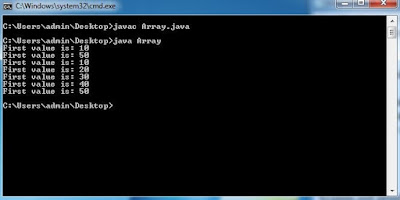
No comments:
Post a Comment