In this article,how to Installation of Java and Java path? are explained in detail with images shown.
It is recommended, before you proceed with the online Installation of Java, you may want to disable your Internet firewall. In some cases, the default firewall settings are set to reject all automatic or online installations such as the Java online installation of Java. If the firewall is not configured appropriately it may stall the download/install operation of Java under certain conditions. Refer to your specific Internet firewall manual for instructions on how to disable your Internet Firewall.
It is recommended, before you proceed with the online Installation of Java, you may want to disable your Internet firewall. In some cases, the default firewall settings are set to reject all automatic or online installations such as the Java online installation of Java. If the firewall is not configured appropriately it may stall the download/install operation of Java under certain conditions. Refer to your specific Internet firewall manual for instructions on how to disable your Internet Firewall.
This Article gives you the information about installation of java and setting the path to java to download java software go through the link.
After installation of java software,we have to set the path of java for developing programs in your operating system. (From the topic how to Installation of Java and Java path?)
Step 2:After clicking on properties search for advanced system settings on the left pane, Select advanced system settings.
Step 3:After opening advance system settings, open Environment Variables which is at the bottom.
Step 4:In Environment variables we find user variables and system variables we can add the path in both user/system variables by clicking new. (From the topic how to Installation of Java and Java path?)
Step 4:Here I am creating path under user variables by selecting new.
Step 5:After opening the path specify the path value of java software. copying the path of the file.
Step 6:After copying it paste the Java software path in the variable value and press OK.
Step 7:Close the tabs by pressing the OK button. (From the topic how to Installation of Java and Java path?) here we have assigned the path to java so that we can develop our programs and make them execute.
Continue to the next topic Verification of Java path.
Begin your career in Digital Marketing,What is digital marketing? Digital Marketing online course. It's an current evolving technology which can give support to establish your own startup through Digital Marketing.
Do check my new startup Surprise Planners in Hyderabad- Lavish Surprises
Hi Friends, Please comment down your views in the comment section below. Thank you...


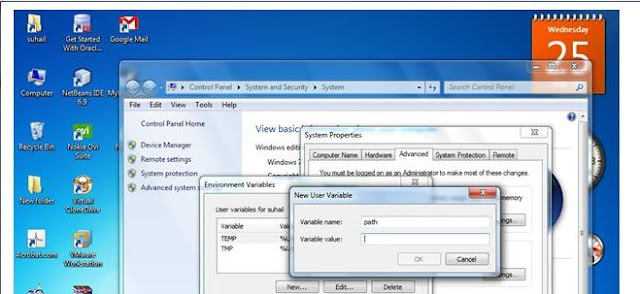
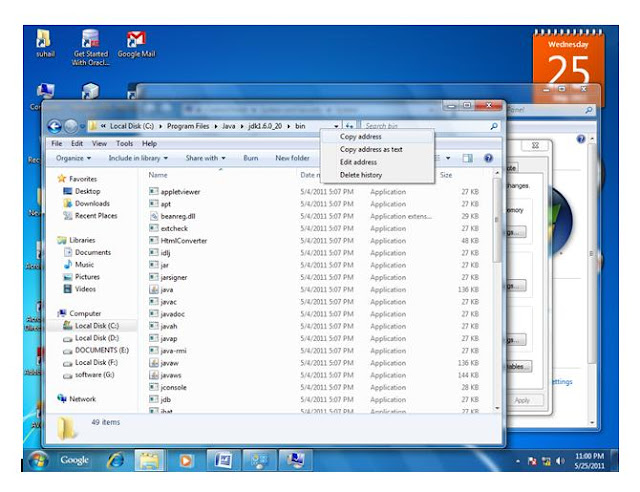
No comments:
Post a Comment